
I can tell you, as a dedicated professional IT / Computer Support Tech/Consultant who works with this type of thing on virtually a daily basis, You Had Better Believe You Can!!!! If You Do Nothing Else For Your Own Data & Access Security, PLEASE READ THIS MESSAGE!!!
Just a reminder to everyone who uses web-based email accounts such as Gmail, YahooMail, Hotmail, etc., we all know how complicated, unwieldy, and confusing it can managing all your various login authentication credentials (e.g.; user names & passwords), particularly since, these days, so many of us are using multiple email accounts - sometimes from a variety of providers, not to mention all the other programs, websites, and services (besides email) that we routinely or periodically need to remember how to access.
Well, anyone who has seen any of my blogging will no doubt be aware of the numerous times that I've strongly advocated the use of one of the good password management programs that are fairly easily available (free & paid packages) online, such as LastPass or RoboForm. Ok, so let's say you've seen that and thought about doing that but haven't yet gotten around to it. This post isn't about chastising you for not taking adequate measures to ensure the security and accessibility of your valuable private data - I've done that enough already and will undoubtedly continue to do it in the future.
What this communique is about is something that is even more basic and perhaps at least as important as your actual password management regime - and here it is:
Making Absolutely Certain That All Your Alternate Contact Details (cell#, email, etc) Are Valid, Up-to-Date, and Still Accessible to You, & Perhaps Equally
Important - Make Sure That You Know With Precise Accuracy What Your Security
Questions (and of course, Their Answers) are, Including How They are Spelled, and Whether or Not They Include Upper/Lower Case Letters.
For the vast majority of email & other web services you may use, as long as this information is valid, accurate, up-to-date, and you know exactly what it is (preferably have it written down somewhere), you will almost always be able to get an unlock / password reset key sent to you via your cell phone, alternate email address (it is crucial that you always have an active, alternate email account on record with your main email (or web site/service) provider for just this purpose).
Because if you do not have any - or even enough of - the above items safely in place and accessible to you, and trust me, I've seen this happen far too many times, you CAN PERMANENTLY AND TOTALLY lose access to all your important, personal mail, contacts and whatever other files/data that you had stored there.
And be warned that, in such cases, you can write to Gmail, Yahoo, or whomever - until the cows come home, if you do not have the information that they demand you provide in order to gain (re-gain) access to your account, they will not (according to them cannot) help you.
That's it. Done. All your important correspondence, saved files, photos, contacts, calendar/schedule data - whatever you may have had on that site - could very well be GONE TO YOU FOREVER!!!
Do I tell you this to scare you? You bet I do. No matter who you are and what you do, attempting to remember/replace/rebuild your lifetime's worth of important information is probably not something you look forward to having to deal with, and at least making sure that, if nothing else, you are able to prove to your account providers that you are actually you so that you can at least have them send you a password unlock or reset key, which could be all that stands between you and permanent, catastrophic data loss and account access loss.
So what it boils down to is pretty much, at least at a bare minimum, if your site, web service or email account is important to you at all, make absolutely certain that you have the following in place:
1) current, accessible alternate contact details (phone,email, etc)
2) precisely known security questions and answers
Having - or not having - those seemingly simple measures in place can make all the difference in the world to you on that dark day when you go to access your email, type in your password, and for some maddeningly unscrutable reason, it doesn't seem to work, and you face the dreaded "Access Denied" or "User Name / Password Combination Incorrect or not Found" message.
Just sayin' better safe than sorry - especially when it is so easy to make sure that you - and your personal data/access are really safe and secure. Words to the wise . . . .
Just a reminder to everyone who uses web-based email accounts such as Gmail, YahooMail, Hotmail, etc., we all know how complicated, unwieldy, and confusing it can managing all your various login authentication credentials (e.g.; user names & passwords), particularly since, these days, so many of us are using multiple email accounts - sometimes from a variety of providers, not to mention all the other programs, websites, and services (besides email) that we routinely or periodically need to remember how to access.
Well, anyone who has seen any of my blogging will no doubt be aware of the numerous times that I've strongly advocated the use of one of the good password management programs that are fairly easily available (free & paid packages) online, such as LastPass or RoboForm. Ok, so let's say you've seen that and thought about doing that but haven't yet gotten around to it. This post isn't about chastising you for not taking adequate measures to ensure the security and accessibility of your valuable private data - I've done that enough already and will undoubtedly continue to do it in the future.
What this communique is about is something that is even more basic and perhaps at least as important as your actual password management regime - and here it is:
Making Absolutely Certain That All Your Alternate Contact Details (cell#, email, etc) Are Valid, Up-to-Date, and Still Accessible to You, & Perhaps Equally
Important - Make Sure That You Know With Precise Accuracy What Your Security
Questions (and of course, Their Answers) are, Including How They are Spelled, and Whether or Not They Include Upper/Lower Case Letters.
For the vast majority of email & other web services you may use, as long as this information is valid, accurate, up-to-date, and you know exactly what it is (preferably have it written down somewhere), you will almost always be able to get an unlock / password reset key sent to you via your cell phone, alternate email address (it is crucial that you always have an active, alternate email account on record with your main email (or web site/service) provider for just this purpose).
Because if you do not have any - or even enough of - the above items safely in place and accessible to you, and trust me, I've seen this happen far too many times, you CAN PERMANENTLY AND TOTALLY lose access to all your important, personal mail, contacts and whatever other files/data that you had stored there.
And be warned that, in such cases, you can write to Gmail, Yahoo, or whomever - until the cows come home, if you do not have the information that they demand you provide in order to gain (re-gain) access to your account, they will not (according to them cannot) help you.
That's it. Done. All your important correspondence, saved files, photos, contacts, calendar/schedule data - whatever you may have had on that site - could very well be GONE TO YOU FOREVER!!!
Do I tell you this to scare you? You bet I do. No matter who you are and what you do, attempting to remember/replace/rebuild your lifetime's worth of important information is probably not something you look forward to having to deal with, and at least making sure that, if nothing else, you are able to prove to your account providers that you are actually you so that you can at least have them send you a password unlock or reset key, which could be all that stands between you and permanent, catastrophic data loss and account access loss.
So what it boils down to is pretty much, at least at a bare minimum, if your site, web service or email account is important to you at all, make absolutely certain that you have the following in place:
1) current, accessible alternate contact details (phone,email, etc)
2) precisely known security questions and answers
Having - or not having - those seemingly simple measures in place can make all the difference in the world to you on that dark day when you go to access your email, type in your password, and for some maddeningly unscrutable reason, it doesn't seem to work, and you face the dreaded "Access Denied" or "User Name / Password Combination Incorrect or not Found" message.
Just sayin' better safe than sorry - especially when it is so easy to make sure that you - and your personal data/access are really safe and secure. Words to the wise . . . .
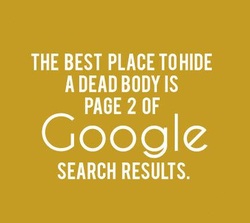

 RSS Feed
RSS Feed
