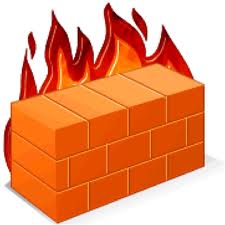
 But even with all the aforementioned security and maintenance measures we've discussed here in this blog, for a variety of reasons, some of you may still feel a need to ratchet your security scenarios up a level or two. If this is you, then you are probably a candidate for a Personal Firewall software application. Here is a decent comparison shopping review of some of the best, most popular Firewall applications on the market: http://personal-firewall-software-review.toptenreviews.com/ Several of them do offer, less than fully featured, but still useful, free versions for non-business use. 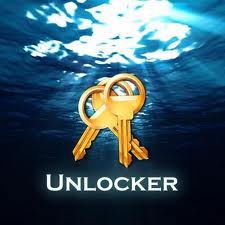 Further to my previous posting regarding the cleaning, purging, exfoliating, debridement, and sanitizing of your computer's operating system, sometimes, at various points along the way in that process, you may come upon files or folders that you want to delete but are told you do not have access or authority to delete them. This can be aggravating, but don't worry! Just download and install Unlocker 64bit (http://download.cnet.com/Unlocker-64-bit/3000-2094_4-11893280.html) or the 32bit version if that is the type of operating system you've got: (http://www.softpedia.com/get/System/System-Miscellaneous/Unlocker.shtml). With Unlocker, you can regain control over the files in your own computer and delete just about whatever you might want to delete - without needing anybody's (or anything's) authorization or consent, which you would not likely receive in any case. 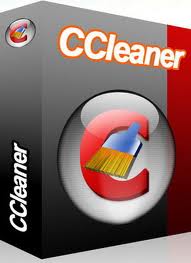 Before going to the considerable effort to thoroughly scan and purge your system of any lurking malware, i recommend first doing a thorough cleaning by using windows own disk cleanup tools, your browsers' temp/cookies/history/cache cleanup utilities, and then finally a rigorous scrubbing and optimizing with CCleaner (http://www.piriform.com/ccleaner/download). these steps will make it much easier and faster for your malware scanners to run and efficiently complete their detection, identification, and removal operations. http://www.piriform.com/ccleaner/download another thing to consider doing as a part of a comprehensive system cleaning would be to delete all system restore points (malware & viruses often harbor stealthily in there and get back into your system that way after being initially removed), turn off system restore (this completely flushes all the restore point cache/history), and afterward re-enable system restore so that it will once again begin creating automatic restore points for your system - it can be quite useful as long as your restore points are not infected. 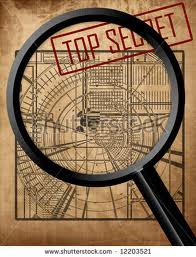 Aside from a good antivirus software application, you should also keep at least 1 or 2 anti-malware / anti-spyware apps installed and running. Here are two of my favorites, as well as one of my favorite sites for safely downloading them: SuperAntiSpyware MalwareBytes  Another important point in helping to ensure that your machine is clean, safe, & free of viruses, malware, hacktools, etc is to make sure you have the appropriate layers of security software installed, updated and running regularly to ferret out malicious intruders who may be lurking within your system. |
AuthorHi there, I'm Beau - Israel's PC Doctor, and I created this new blog in order to try and help keep readers updated and in the know about things to do (or not do) and think about to enhance either their computers' performance, stability, security, productivity, or all of the above. 
Follow my Tech Support Facebook Page: http://tinyurl.com/PCdocFBfanPageWelcome
Archives
October 2014
Categories
All
|
 RSS Feed
RSS Feed
