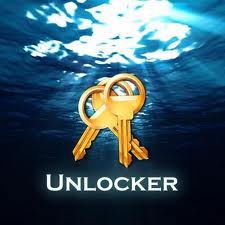
Further to my previous posting regarding the cleaning, purging, exfoliating, debridement, and sanitizing of your computer's operating system, sometimes, at various points along the way in that process, you may come upon files or folders that you want to delete but are told you do not have access or authority to delete them. This can be aggravating, but don't worry! Just download and install Unlocker 64bit (http://download.cnet.com/Unlocker-64-bit/3000-2094_4-11893280.html) or
the 32bit version if that is the type of operating system you've got: (http://www.softpedia.com/get/System/System-Miscellaneous/Unlocker.shtml).
With Unlocker, you can regain control over the files in your own computer and delete just about whatever you might want to delete - without needing anybody's (or anything's) authorization or consent, which you would not likely receive in any case.
the 32bit version if that is the type of operating system you've got: (http://www.softpedia.com/get/System/System-Miscellaneous/Unlocker.shtml).
With Unlocker, you can regain control over the files in your own computer and delete just about whatever you might want to delete - without needing anybody's (or anything's) authorization or consent, which you would not likely receive in any case.

 RSS Feed
RSS Feed
