...Malware, short for malicious (or malevolent) software, is software used or created by attackers to disrupt computer operation, gather sensitive information, or gain access to private computer systems. It can appear in the form of code, scripts, active content, and other software. ‘Malware’ is a general term used to refer to a variety of forms of hostile or intrusive software..

Are your phones and other mobile devices - and the large amounts of personal, private, identifying data and information they increasingly contain - the new high-value targets of choice for today's hackers and cyber-villains?
Statistics definitely seem to point clearly in that direction.
http://franklinmcmahon.com/2013/03/07/android-mobile-virus-and-malware-up-to-79-in-2012-96-in-last-quarter/
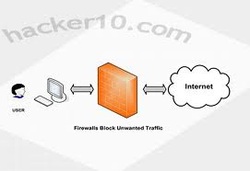


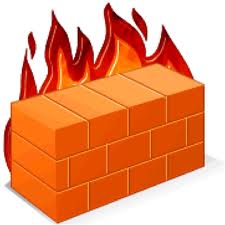

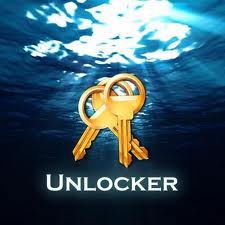
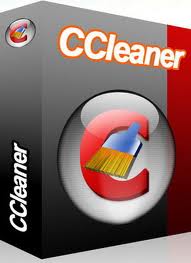
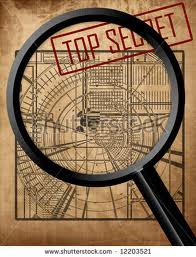


 RSS Feed
RSS Feed
